
WWV Connect for exhibitors
Webwinkel Vakdagen Connect is a free tool that makes it easier for you to connect with the attendees at the WWV trade fair. The platform uses an algorithm to suggest interesting connections to you to generate more relevant leads. So, activate your account immediately and start generating leads right now!
What does WWV Connect give you?
Expanded network
Personalised recommendations
Are you ready to network effectively? A meaningful network can be of great value to you and 'smart recommendations' within WWV Connect hold the key. The algorithm is based on the data you enter, such as your company's profile and products/services, and the wishes of visitors.
In the navigation bar, under Recommended, you will find suggested connections that perfectly match your profile and company. The visitors who are specifically looking for you and would like to make contact with you can be found in My Interested List.
There are a number of options for making a connection:
- Show interest: yes, you now have a connection.
- Chat: engage in direct conversation with the interested party.
- Meeting requests: schedule a meeting at the event.
- Skip: not interested, just click Skip.
Greater visibility
Increase your visibility in the app to generate more relevant leads. How do you do that? First of all, it is important that your own profile and the company profile are fully completed. Make sure that your colleagues also activate the account and enter their details. Include information on products and/or services that provide more insight into your business.
Making contact
Is your network within WWV Connect starting to grow and does it include interesting connections? You can contact all the professionals with which you have a connection before the event. Whether they are visitors, readers, exhibitors or companies. The advantage of this is that you can do all the small talk via chat before the event and know immediately if you have a potential customer. Find out who is interesting to your company and convince them of your added value.
All connections made within WWV Connect are listed under My Connections. If you want to start a conversation with a connection, go to Chat and write a personal message.
Tip: it is wise to contact potential visitors early via WWV Connect and make a plan in advance for how to convert them into quality leads during the event.
Start a chat and/or request a meeting
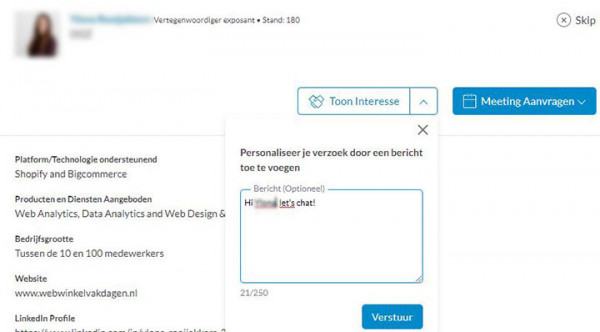
Manage Availability
With WWV Connect, it is possible to enter your availability as stand staff on 29 and 30 June and schedule meetings with connections. On the desktop version, you will find the Manage Availability feature under My Team. Here, you can enter your availability. Interested parties can then easily schedule a meeting with you, and should you wish to schedule a meeting with someone yourself, you don't have to keep track of it in your personal agenda.
Tip: don't forget to update your availability before scheduling meetings.
Schedule meetings
As an exhibitor, you naturally want to get the most out of the trade fair and make the best use of your time. WWV Connect helps you with this too. After all, you want to generate leads. If you have a connection, you can send a personal message or immediately schedule a meeting to discuss possibilities at the trade fair. You can also receive meeting requests from people who would like to connect with you. Accept the request and your meeting is scheduled!
If a meeting better suits one of your colleagues, you can also schedule it with one of your team members. In total, you may send out 25 meeting requests.
After you have scheduled a number of meetings, you can easily find them in My Planning. You can then see at a glance what your schedule looks like on 29 and 30 June.
Tip: entering your availability makes it easier to schedule a meeting. So, we recommend that you keep your availability up to date.
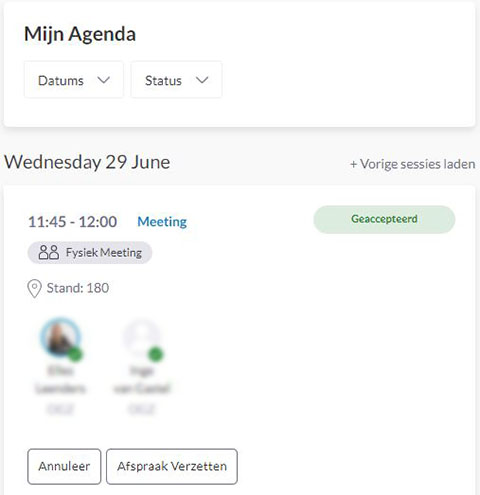
My team
As an exhibitor, you have the My Team feature within WWV Connect, which compiles all team activities. You can only see this if you use the web version.
Inbound leads
Ideally, you want to get a quick picture of who is interested in your company. Inbound Leads collect all the data about your business. Here, you will find individuals who have expressed an interest, made a connection or interacted with your team members and/or your company. This enables you to see at a glance who best to approach to provide more information about your organisation. An important feature with which you can convert more relevant leads into sales.
Contacts, chats and meetings
All of your company's contacts, chats and meetings in one place. Visitors can send messages to your company page to which your stand staff has shared access. You can also view all the meetings scheduled by the stand staff and there is always the option to move a meeting, add people or schedule a new meeting. You can then easily maintain an overview and make sure that together you convert the leads into actual sales.